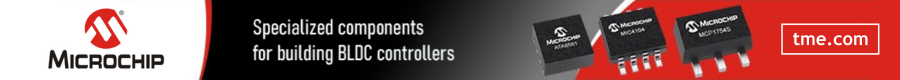Imagine effortlessly controlling every aspect of your home environment, from adjusting the lightings to set the perfect temperature. All this can be done with a simple voice command or a tap on your smartphone. With IoT devices seamlessly interconnected, our homes have become smart entities, intuitively responding to our needs and preferences. Embracing this transformative technology enhances convenience and efficiency and empowers us to lead more sustainable and energy-efficient lives.
As we begin this exciting journey, let us grab the endless possibilities of IoT home automation, where the boundaries of innovation are pushed further each day. Read further to learn how to set up your IoT home automation system.
How to Set Up IoT Home Automation System?
Setting up an IoT home automation system involves several steps. Here is a general guide to help you get started:
- Determine Your Requirements: Assess what parts of your home you want to automate. This includes lighting, temperature control, security systems, appliances, etc. Identify the devices you already have and the ones you may need to purchase.
- Choose a Central Hub: Select a central hub or controller that will function as the brain of your IoT system. Various options, such as smart speakers, smart hubs, or home automation software platforms, are available.
- Connect the Hub: Follow the manufacturer’s instructions to set up the central hub or controller. Typically, this involves connecting it to your home’s Wi-Fi network and installing any necessary mobile apps or software.
- Add IoT Devices: Start adding compatible IoT devices to your system. These include smart bulbs, smart thermostats, plugs, smart locks, motion sensors, and more. Each device will have its setup process, but it involves connecting the device to the hub or controller using the provided instructions.
- Configure Devices: Once connected, configure each device according to your preferences. This may involve assigning names, creating schedules, setting up automation rules, or adjusting settings through the hub’s control interface or associated apps.
- Create Automation Rules: Set up automation rules to control your devices based on specific conditions or triggers. For example, you can create a rule to turn on the lights when motion is detected or adjust the thermostat temperature based on the time of day. Use the features that your central hub or associated apps provide to create these rules.
- Secure your System: Pay attention to the security of your IoT home automation system. Change default passwords, keep software and firmware up to date, and ensure your Wi-Fi network is secure using strong passwords and encryption.
- Test and Troubleshoot: After setting up the system, test each device and automation rule to ensure they work as expected. If you encounter any issues, consult the device’s user manual, manufacturer’s support resources, or relevant online forums for troubleshooting guidance.
- Expand and Integrate: As you become more comfortable with your IoT home automation system, you can expand it by adding more devices and integrating them into your existing setup. Explore compatibility options with your central hub or controller to find new devices that suit your needs.
IoT Home Automation Made Easy
As technology advances, our homes transform into smart, interconnected spaces that increases comfort, convenience, and sustainability. With IoT devices seamlessly integrating into our daily lives, we can now remotely control and monitor various aspects of our homes, leading to increased energy efficiency, improved security, and personalised experiences. As we embrace this transformative technology, we are embarking on a new era of living that not only simplifies our daily routines but also contributes to a more sustainable future for generations to come.