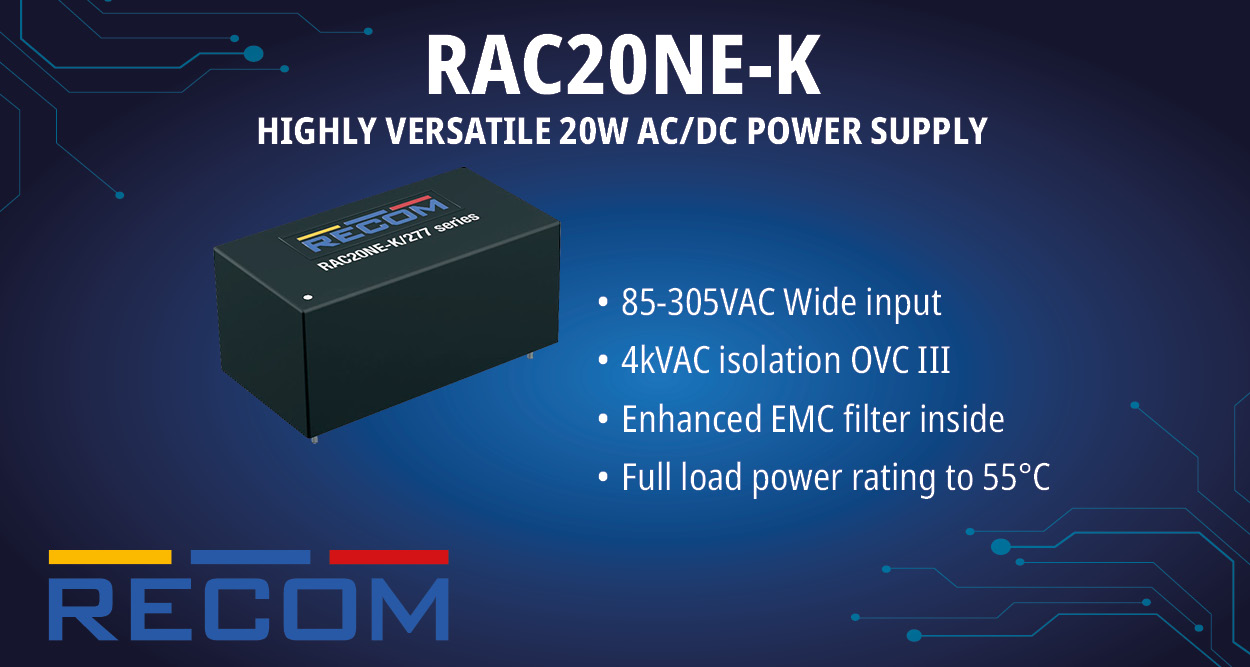New Delhi- According to a recent study of business and leisure travelers, wireless service is the top amenity desired at all hotels by 90% of respondents. Today guests expect ready access to high-speed internet and internet-enabled applications wherever they go whether on business or at leisure so they can check email, access work files, upload photos, engage on social media sites, watch movies, or listen to music.
Today numerous small businesses would find value in having Wi-Fi for their guests, employees and business systems, but the cost and complexity of setting up and managing such a network is beyond their means. NETGEAR, the global networking company is empowering such businesses, with its secure, reliable, and easy-to-install networking systems. The brand’s solutions are perfect for commercial locations such as professional offices, restaurants, retail, or bed and breakfast inns. These systems require no wiring, professional installation, or added IT costs.
Best Practices for Deploying Wi-Fi
Whether for hotels or restaurants, Wi-Fi is a must for security and customer satisfaction. While upgrading the wireless network or starting from scratch, there are several important factors to consider when planning a Wi-Fi deployment.
Patrons of small to mid-sized restaurants and hotels/motels have the same expectations for quality and reliability of Wi-Fi service as guests in luxury hotels and fine dining establishments. However, ease of use and cost-effectiveness is critical consideration for small to mid-sized establishments.
Below is a checklist of core features and attributes suggested by NETGEAR for decision-makers in small to mid-sized hospitality sites to use when evaluating solutions from various wireless vendors:
- Medium usage capacity for hundreds of clients
- Controller for centralized management
- Wireless isolation to protect corporate assets and clients on the network
- Basic firewall
- WPA2-PSK authentication (uses a plain-English passphrase to generate unique encryption keys)
- 2 SSIDs (1 open for guests, 1 for staff with security)
- Per user rate limiting to cap throughput/bandwidth per user
- Seamless roaming to avoid dropped connections when guests move between APs
- Guest captive portal /web redirect for custom branding
- Onsite (or remote) wireless site survey and planning services
- Ease of installation and configuration
- Interoperability with ecosystem vendors such as hotel billing servers
NETGEAR provides all these salient features and bring to its customers most innovative and secure devices through its networking systems. These products are armed with NETGEAR Armor which is powered by Bitdefender that ensures advanced protection from cyber threats and protects all your devices on the network from attacks.
These devices also come with three pre-defined Wi-Fi networks for traffic separation: an administrative network for business connectivity, an employee network for internet access, and a guest network for visitors to enjoy the internet.
Admin Network: Designed to provide access to critical infrastructure such as private servers, VoIP systems, or computers that contain sensitive data like patient files, Point of Sale (PoS) terminals, printers, etc.
Employee Network: Designed for employee BYODs (Bring Your Own Device) which need access to the internet, but do not need access to the systems on the Admin Network or the Gigabit Ethernet Ports. These devices have SSID that is different from the admin network, and its password can be easily changed as employees leave.
Guest Access Network: Completely isolated from the other two networks, these devices are designed to be used by customers, clients and other visitors. Their devices get access to the internet through a captive portal for only a limited amount of time as easily set by the network administrator.