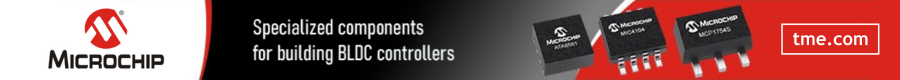A Wi-Fi router converts the wired Internet connection from your modem into a wireless signal. When more connected devices join the Wi-Fi network like security cameras, T.V, mobile phones, etc. they put a strain on the router, slowing it down. With each successive generation standard of Wi-Fi technology, improvements have been made to make Wi-Fi more efficient and faster.
The next Wi-Fi standard is “802.11ax,” generally known as Wi-Fi 6. It is the replacement for “802.11ac,” often known as Wi-Fi 5. The purpose of the new Wi-Fi standard is not only to increase speed but also to improve network performance when a large number of devices are connected to it. In this article,
We’ll look at how Wi-Fi 6 improves on Wi-Fi 5:
Speed
One of the most noticeable enhancements is speed. Wi-Fi 5 had a maximum speed of 3.5 GBPS, while Wi-Fi 6 has a maximum speed of 9.6 GBPS. As previously stated, the speed is shared by numerous devices linked to a single router, and it is also the LAN speed. Wi-Fi 6 uses new technologies than Wi-Fi 5 to give higher speed.
Orthogonal Frequency Division Multiple Access (OFDMA) is one of these technologies. This technique reduces latency and increases data efficiency. Consider Wi-Fi 5 to be a waiter who brings food to a table whenever he exits the kitchen. Others must wait in this case, but if he brings food for numerous tables at once, he can serve many at one go. Wi-Fi 5 was the waiter, serving data to a single device at a time, whereas OFDMA enabled Wi-Fi 6 to serve numerous users at the same time.
Multiple User, Multiple-Input, and Multiple Output (MU-MIMO) is another technology utilized in Wi-Fi 6 to improve latency. MU-MIMO enables Wi-Fi routers to communicate with numerous devices at the same time. It first debuted in Wi-Fi 5 version 2, where the router may talk with four devices at the same time for downloading. Wi-Fi 6 has considerably improved MU-MIMO. It divides bandwidth into individual streams, allowing a router to communicate with up to 12 devices simultaneously, and it is now available for both uploads and downloads.
Signal Strength
Earlier, Wi-Fi routers sent transmissions in all directions, limiting signal strength. Wi-Fi 6 employs “Beam-Forming” which allows the router to direct the signal toward the connected device, hence enhancing signal strength.
Wi-Fi 6 further lowers interference from other routers by utilizing a technology known as “Basic Service Set” coloring, which allows the router to color or mark its network in order to distinguish it from another network. This minimizes the router’s distraction time from other signals, resulting in lower latency.
Security
Wi-Fi 6 uses the most recent WPA 3 security protocol, which allows for strong authentication and protection against password guessing attempts.
Extends Battery Life
Wi-Fi 6 enhances the battery life of the connected device by utilizing a technology known as “Target Wake Time.” Wi-Fi 6 routers schedule a wake-up time with the connected devices when the devices will be sending or receiving data. Their Wi-Fi antennas are turned on at that time, and when they are not sending or receiving data, their antennas go into sleep mode thus saving the battery life.
Additional Frequency Band
Wi-Fi 6E is an upgrade of Wi-Fi 6 but with one big difference. The difference comes in the frequency band while Wi-Fi 6 offers the same 2.4 GHz and 5GHz bands as Wi-Fi 5, Wi-Fi 6E offers one additional 6 GHz band. It will be beneficial in a large crowded environment. Additional channels give better network performance and capacity to support many users.
Wi-Fi 6 is recommended for a user with more than 15 devices. He will see a significant improvement in his experience compared to Wi-Fi 5.