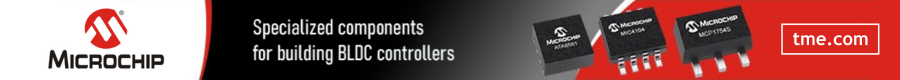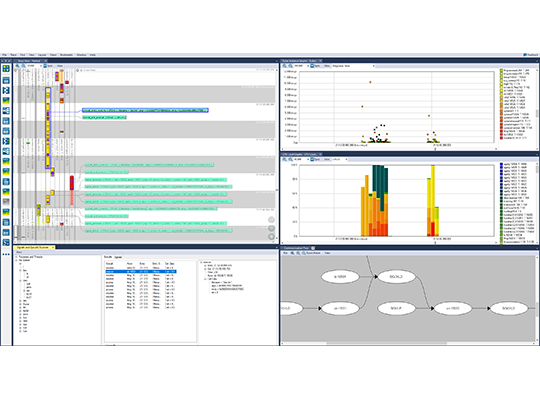Västerås, Sweden, 15th October 2020- Percepio, the leader in visual trace diagnostics for embedded and IoT software systems, announces the immediate availability of Tracealyzer version 4.4 with new support for embedded Linux. Percepio Tracealyzer gives a new level of insight during software debugging and verification at system level by enabling visual top-down exploratory analysis. This makes it easy for developers to spot issues, also during full system testing, and drill down into the details to find the cause. The new version adds several views optimized for Linux tracing to the vast set of visualizations already present in Tracealyzer, and leverages CTF, the Common Trace Format, and the widely supported LTTng open source tracing framework. New features for Linux include:
- The Signals and Syscalls Explorer, which is like an index over the trace, showing how each thread, process and process tree interacts with the Linux kernel through syscalls, and how signals are generated and delivered.
- The Communication Flow view has been optimized for Linux and shows a visual graph over the process interactions with respect to file descriptors, signals and pipes.
- An Actor Tree field in the main trace view lets you see how processes and threads are spawned over time, including their parent/child relations.
Percepio CEO and founder Dr. Johan Kraft comments: “Percepio Tracealyzer is firmly established as the leading solution for visual trace diagnostics in the RTOS space. Linux is the single largest platform for embedded and IoT systems today and has an even greater need for better debugging support at system level. We are therefore thrilled to release an even better version of Tracealyzer that is now also optimized for the needs of embedded Linux developers.” Other notable improvements for Linux developers in Tracealyzer 4.4 include:
- Quick Zoom, a feature that allows users to quickly zoom in by holding down the Ctrl key while dragging the mouse pointer over an interval.
- Rich set of high-level overviews for top-down exploratory analysis, including process interactions, process forking, CPU usage, RAM usage, I/O usage, file usage, state machines and user-defined metrics.
- Powerful yet intuitive trace view for showing the details, scalable for large Linux traces with respect to both responsiveness and clarity.
- Modern and flexible user interface – Customize the window layout and have the right information available on-screen to facilitate analysis. Save and load multiple layouts to suit each use-case.
- User-defined advanced analysis – Adapt Tracealyzer to specific use cases via customizable event interpretation, user-defined data sets such as Intervals and State machines and display in highly configurable views.
For more information, visit percepio.com.